dataglobal CS seamlessly integrates Microsoft Dynamics 365 BC / NAV into your digital workplace
dataglobal offers GDPR-compliant archiving and comprehensive solutions for the seamless integration of Dynamics 365 Business Central documents and records. In this way, archiving with dataglobal CS makes your ERP data available to central content services, professional document management and flexible, mobile access.
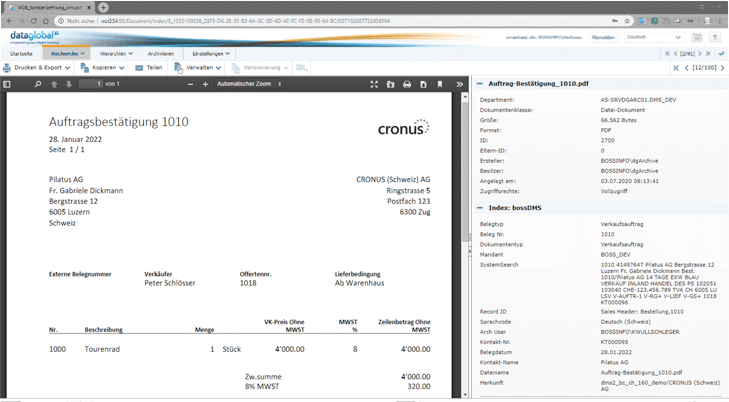
The dataglobal WebClient for optimum display and smart document management on desktops, tablets and smartphones
Bringing new life to your business processes
With the integrated DMS, digital document-based business processes can be processed not only faster, but also more reliably than on paper. Save time and enjoy the reliability: it takes just a few seconds to find documents, rather than hours. Just one keyword leads you reliably to the right document – and to all the other associated documents.
Modern, distributed work made easy
Get mobile with your smartphone or tablet. You can easily access documents and information wherever you are, or simply link ERP data to other documents using drag & drop. Several members of staff can access the same document at once. The individual access rights for each document type ensure particular security, making the system ideal for storage, including for confidential documents. Eliminate errors: prevent documents from getting lost, and avoid failing to comply with the statutory regulations or allowing outdated document versions to circulate. Find out more here about our modern way of working with dataglobal!
With dataglobal CS, you can link your complete data archive to a central knowledge database – and you can control the growth of your data at the same time!
The most important benefits and uses
- Central access to the entire dataset, regardless of the system
- Integrated into Microsoft D365 BC / NAV / certified
- Integration into ERP business processes
- Full-text index
- Compliance assured: GDPR, the mandatory provision of information, integrity, audit-compliance
- Office integration
- Automated version administration
- Central administration of access rights, including for temporary access
- Responsive design (desktop, mobile, tablet)
dataglobal CS in Microsoft Dynamics 365 Business Central / NAV
DMS Factbox
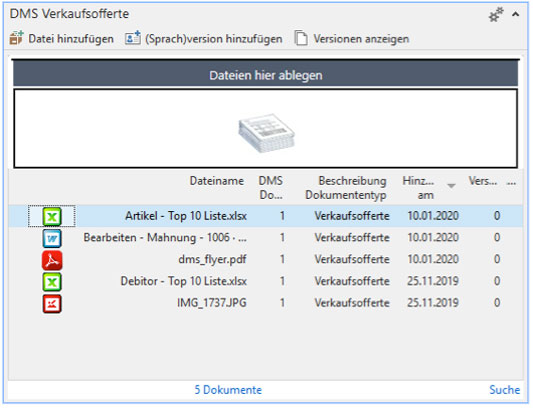
Versions
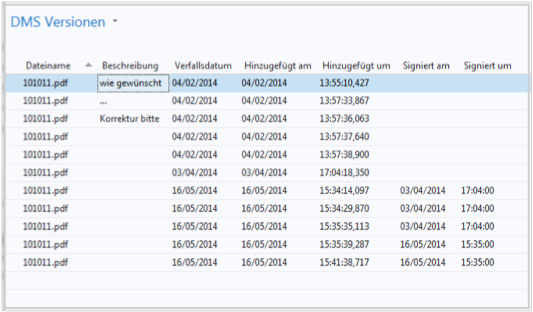
The most important functions
- The most important functions Full integration into Microsoft Dynamics 365 Business Central / NAV
- Deposition of Dynamics / NAV records (e.g. delivery note, invoice, etc.)
- Can be used for all types of document (e.g. images, PDF documents, Office documents, etc.)
- RestAPI technology
- Deposition of scanned documents
- Automatic indexing
- Drag & drop from Windows Explorer and of emails from Microsoft Outlook
- Barcode recognition of scanned documents
- Audit-compliant administration of data and records
- Search options such as full-text search, flowfield search or searches via search terms
- Qualified digital signature: digital signatures offer the best protection against non-certifiable changes
- Automatic inheritance of documents according to business case, from the offer to the invoice, and linkage to any number of data records required
- Retention management (administration of the retention periods)
- Information Life Cycle management: moving non-operative documents to the archive
- Central administration of access rights for each document type, including for temporary access
- Long-term storage independently of the ERP system
Get in touch with us to find out more!
Call us!
Write to us!
Use our contact form!
Request a demo!



Comments are closed.