Improved collaboration/cooperation using the Share feature
One of the cool, new features for digital collaboration is the Share feature. Use it to share documents or entire folders as attachments or links within emails.
A central component of the Web Client, this feature is ideal for starting smart workflows from within dataglobal CS, to simplify collaboration in virtual teams, for example.
A link sent from dataglobal CS always points to the current version of a document or an electronic file.
As a result, users can avoid error-prone email attachments, and the current version of the file is always available to the recipient.
The Share feature, depending on the link option used, also enables users to provide access to items archived within dataglobal CS to external partners.
Naturally, any existing access authorizations are maintained.
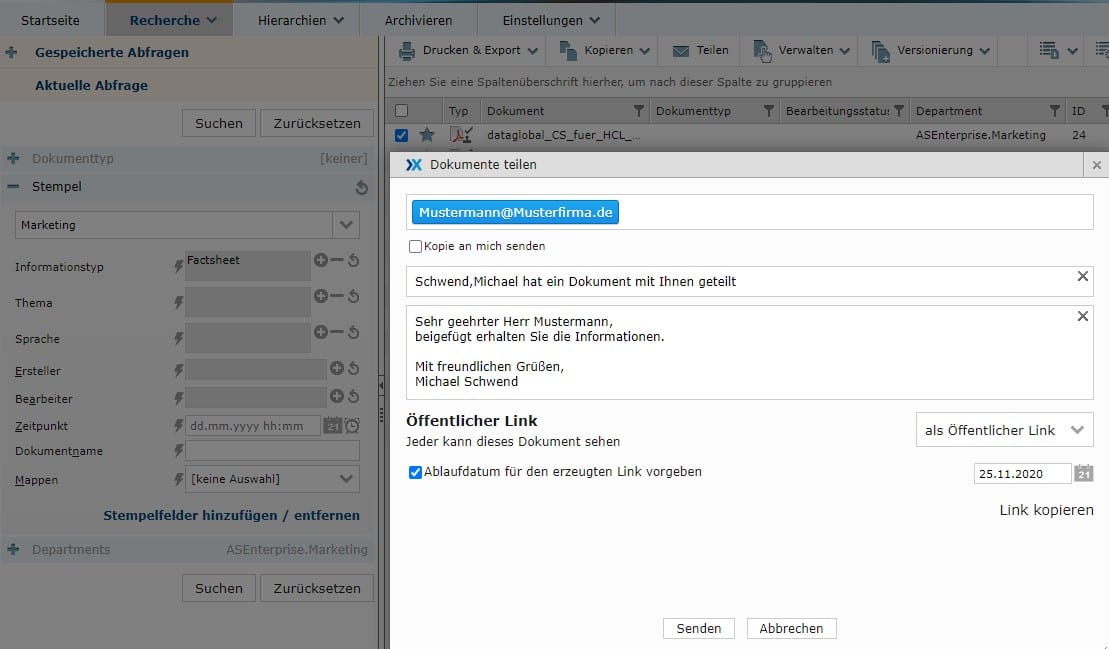
Versioning
Integrated versioning in dataglobal CS makes it easy to track edits made to documents.
If the content of a document is changed or additional information, such as annotations is added, during the retention period, each editing step can be saved as a new version.
This makes versioning ideal for workflow solutions involving several users collaborating.
All workflow steps are reliably logged and can be tracked as saved versions.
Edits are recorded in a history and thus provide traceability of revisions and interim versions.
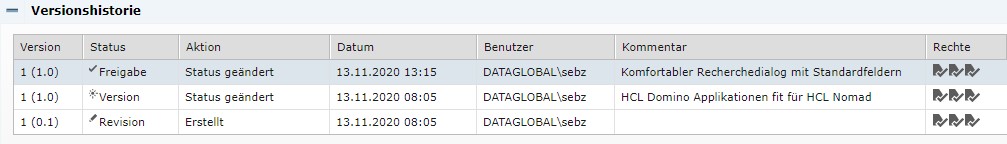
Comments
For successful collaboration in groups and teams, it is critical to be able to quickly record important additional information or comments in archived documents.
And these comments must be viewable for all users involved in the workflow, whether to comment on developments, to log an agreed process, or to record important details relating to a document.
The comment feature included in dataglobal CS enables you to quickly and easily add comments for archived items – without leaving the application.
The embedded editor offers you a variety of formatting options for your entries.
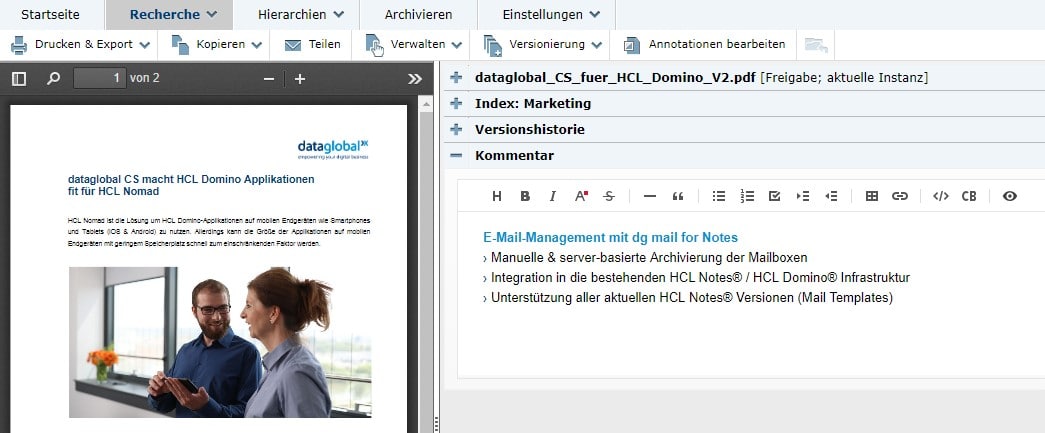
Annotations
Annotations are another cool feature for digital collaboration. Users can use annotations to enter additional information anywhere within an archived document.
Annotations are great for using additional symbols or notes to enrich an archived document with personalized information.
Annotations are viewable to users with appropriate privileges and can be edited further.
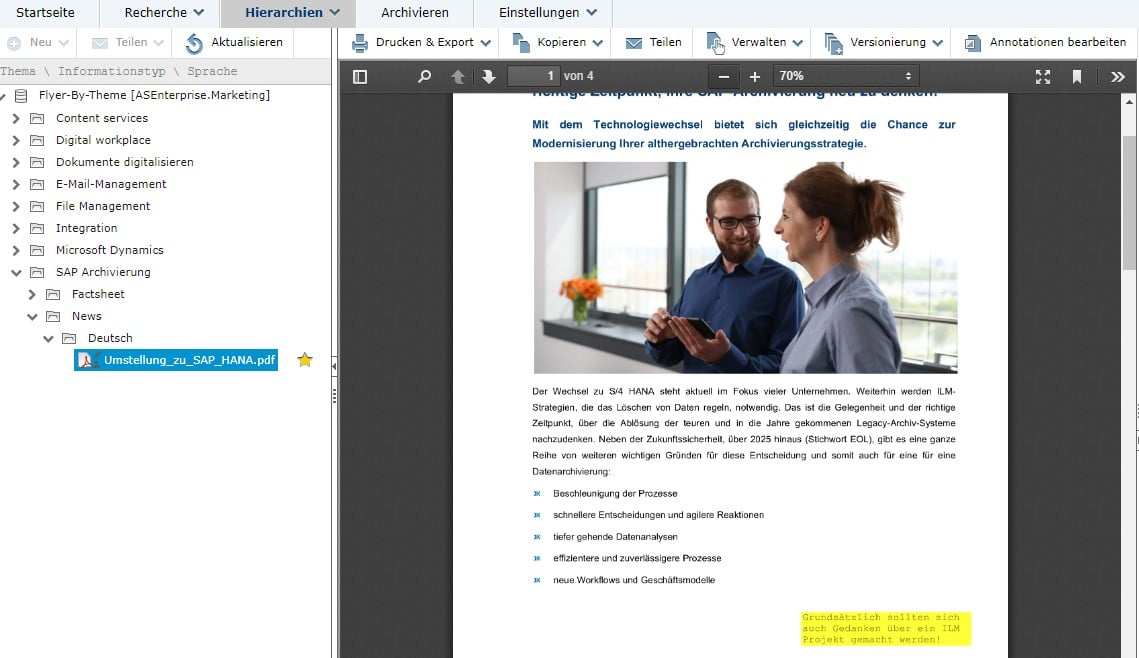
Hierarchies (electronic file)
In dataglobal CS, so-called Department Hierarchies are supported as special filing methods for archived documents.
These hierarchies or electronic files are then displayed as a tree structure in the Web Client, just like in Windows Explorer, and provide users with intuitive access to documents without having to search using index data.
Hierarchies can be built according to personal preferences. This enables users to choose a view that is relevant to them to search document inventories.
Using drag and drop, users can easily create individual documents or several documents at once in these electronic files.
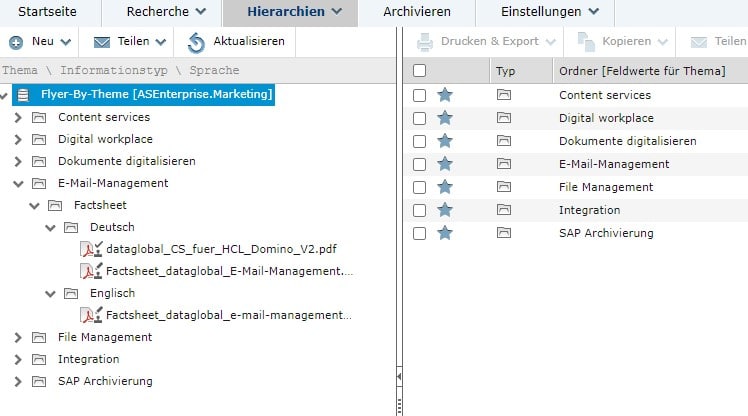
Faceted searches
Smart filtering options allow users to limit or sort even larger hit lists, enabling them to quickly and reliably find required documents in complex and multi-layered data inventories as well.
Objects are always archived with their own index data.
Facets are index data belonging to archived objects, grouped in a special view.
The Facets feature enables “perspectives” for index data searches. That’s why facets can be easily used for filtering large hit lists.
Faceted searches can be used for dynamic hierarchies.
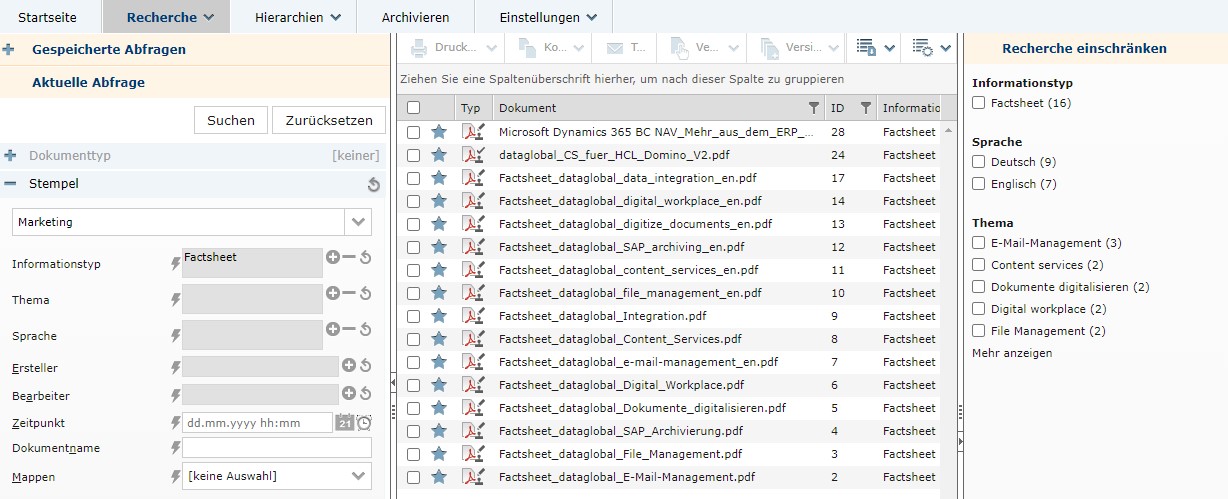
Single-line search
With inboxes getting bigger and bigger, this prompted us to thoroughly revise email searches using the Web Client and to provide a more user-friendly design.
In dataglobal CS, users can use the standard or advanced search feature to search for archived email objects.

In the powerful single-line search, only a single search term needs to be entered.
A combined search is performed in the subject lines, the email body, and all attachments.
The Advanced option offers users a variety of additional criteria for email searches.
Individual stamp fields can be added or removed for customized email searches.
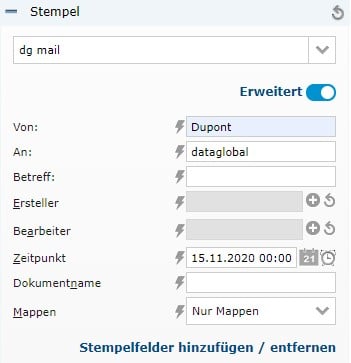
Better searches using the revised search page
Using a radically revised search feature, users can easily customize their search in existing data structures. Frequent searches can be saved, enabling faster results and a quicker overview.
This makes it considerably easier to find documents (even in complex structures and with large data quantities).
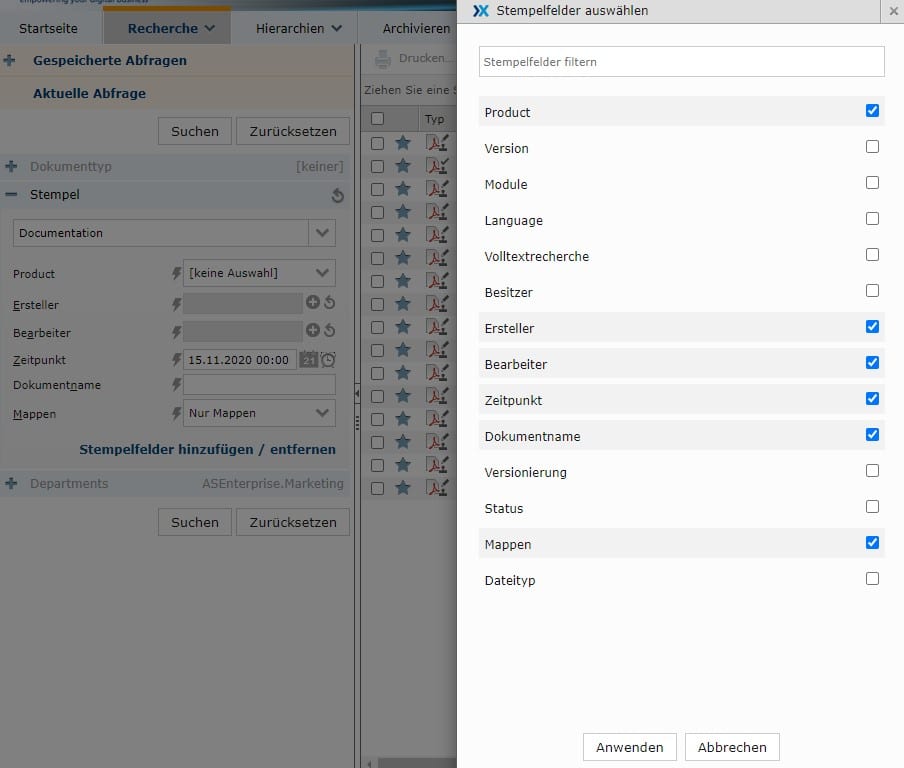
Mobile document uploads
We regularly add new features to the Web Client, which is the central point for digital processes and modern working.
Using the Mobile Uploads feature, you can remotely upload documents to the Digital Workplace.
Uploaded documents can immediately be processed by team members within workflows or in other ways.
This way, current data is available and can be used even faster for your business processes.
This is a giant step for us in the direction of modern working and the digital workplace!

Index data bulk changes
Individually selected index fields can be processed for several documents at once for any number of documents in the hit list (or in a dynamic hierarchy).
This feature is ideal for reorganizing existing data.
Using the batch data change feature, you can quickly change the current status for a large number of documents:
• from Version 11.3 to Version 11.4
or
• from “planned” to “completed” status
The system applies the modified index data and reorganizes the documents in the hierarchy.
This feature is ideal for mapping the life of documents over time.
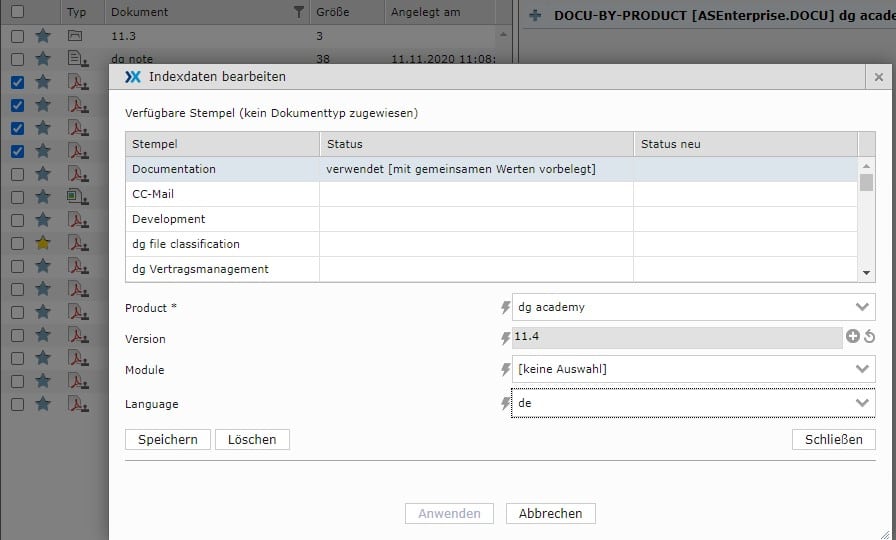
dg note
With dg note, users have an intuitive editor on hand for making fast notes on documents or e-files. Users can quickly create new documents/notes in the selected hierarchy using dg note.
Smart templates save time when valuable knowledge needs to be saved, and they are available for frequently repeated processes, such as to-do lists or meeting minutes.
In this way, users can add up-to-date information to documents faster, and colleagues can access them at any time.

Why is this important for you?
- The dg note is always located in the right place within the document hierarchy.
- In other words: Within the context of a hierarchy consisting of nodes, folders, or files, all documents belonging to a case are in the right location, including the new dg note documents.
- The dg note document can also be viewed by team members, which is particularly important when working remotely (such as from home).
- Optimum results: A prescribed structure saves users time, allowing them to focus on important content.
- A good example of modern working using dg note is the electronic construction file:
- Team members at the construction site can upload comments or status information as notes.
- These notes are then available for further processing by the project team according to the e-file’s hierarchy.
Web Client accessibility options
Disability access: In addition to using traditional mouse controls in the Web Client, users can also control most features using the keyboard.
Favorites
The Favorites option allows users to quickly and easily access bookmarked documents, folders, and virtual folders within a dynamic hierarchy.
In the Favorites list, users can add a comment to each document.
This makes it quick and easy to access frequently used documents or folders.
The Favorites list is also available to users via the mobile view, so that frequently needed documents or folders can be accessed quickly and reliably on the go.
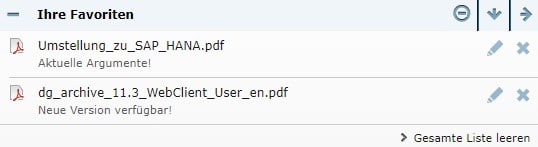

Find out more about dataglobal CS and its cool features for digital collaboration. Talk to us and request your customized and free live demo today!
Alica Donner
Inside Sales Manager
Call us!
Write to us!
Use our contact form!
Request a demo!



Comments are closed.