What’s new in the technology?
The new release from dataglobal CS with dg archive 11.3 makes the data in your private dataglobal CS Cloud even easier to use and access for your business processes.
We’ll be on hand to help every step of the way towards creating your digital enterprise!
Summary of features:
Amend comments and notes for image documents and share them with colleagues.
With the dataglobal WebClient, annotations can be added to all archived image or COLD documents and can, of course, then be edited further. Annotations are an ideal way to use added symbols or notes to enrich an archived document with information and edit it further. The added annotations make time-consuming queries redundant and make working together easier. Annotations are also available in the mobile display of the dataglobal WebClient. Mobile, simply secure.
Single line search – search via the mailbox in one line.
As mailboxes continued to increase in size, we were inspired to redevelop the email search with dataglobal-WebClient to make it more convenient to use. In this version, the user has the choice between a standard and an extended search. In the powerful standard search, only a single search term needs to be entered. The reference line, the email text itself and all attachments are searched in combination. Of course, the mobile display of the dataglobal WebClient has the single-line-search-feature too. We are constantly expanding the range of features for the mobile display so that we can keep up with the ever-increasing numbers of mobile users.
Create and edit texts and protocols in an electronic file directly from the dataglobal WebClient, share them with colleagues and work on them collaboratively.
The new Markdown Editor offers new functionalities for creating smart notes in the dataglobal WebClient and then working on them collaboratively. The formating offers a wide range of options for text layouts. A perfect example of modern-style work practices is the electronic construction file. In the mobile display of the dataglobal WebClient, employees on the building site can easily upload comments and status information as a note. The notes are then immediately available in the hierarchy of the electronic construction file as information, which the project team can then process further.
Refile or classify data.
Now, after a search, individually selected index fields can be processed for several documents at once for any number of documents in the hit list or in a dynamic hierarchy. All other index fields remain unchanged. This means that the previous status can be changed quickly and efficiently for a large number of documents (e.g. from “planned” to “completed”). The changed index data is adopted and the document is incorporated back into the hierarchy accordingly. This feature is ideal for mapping the life of documents over time.
Test the dataglobal CS live and free of charge today >>> Demo inquiry We will be happy to answer your questions in person: request@dataglobal.com or +49 (0)7131 1226 500


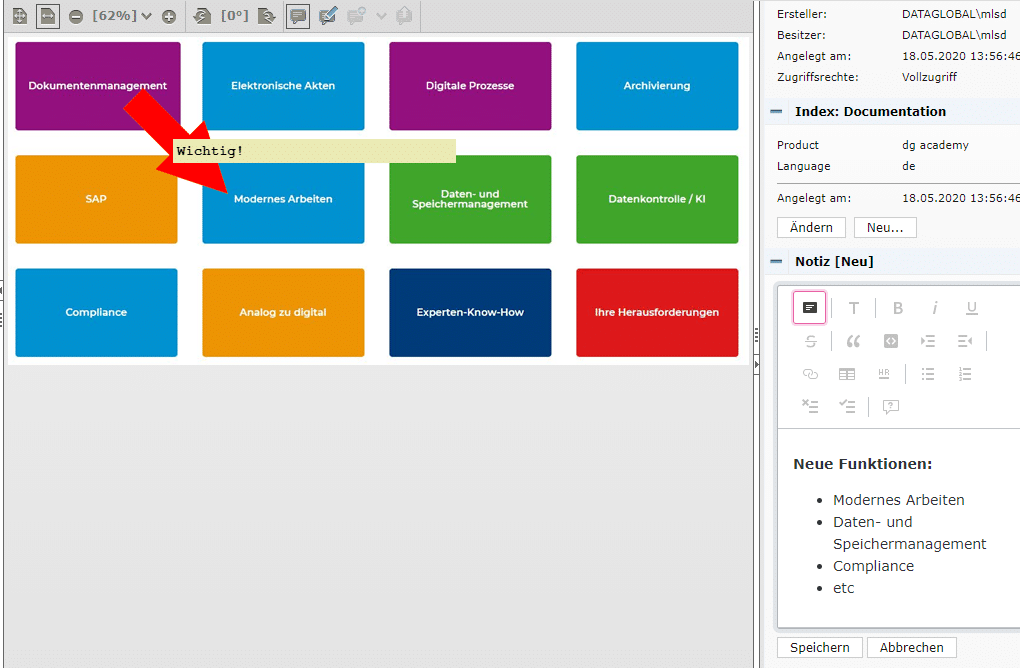
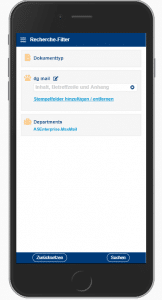
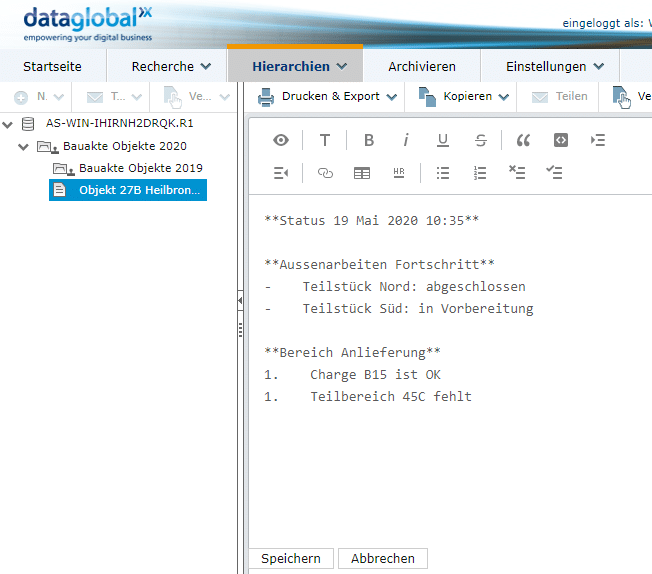
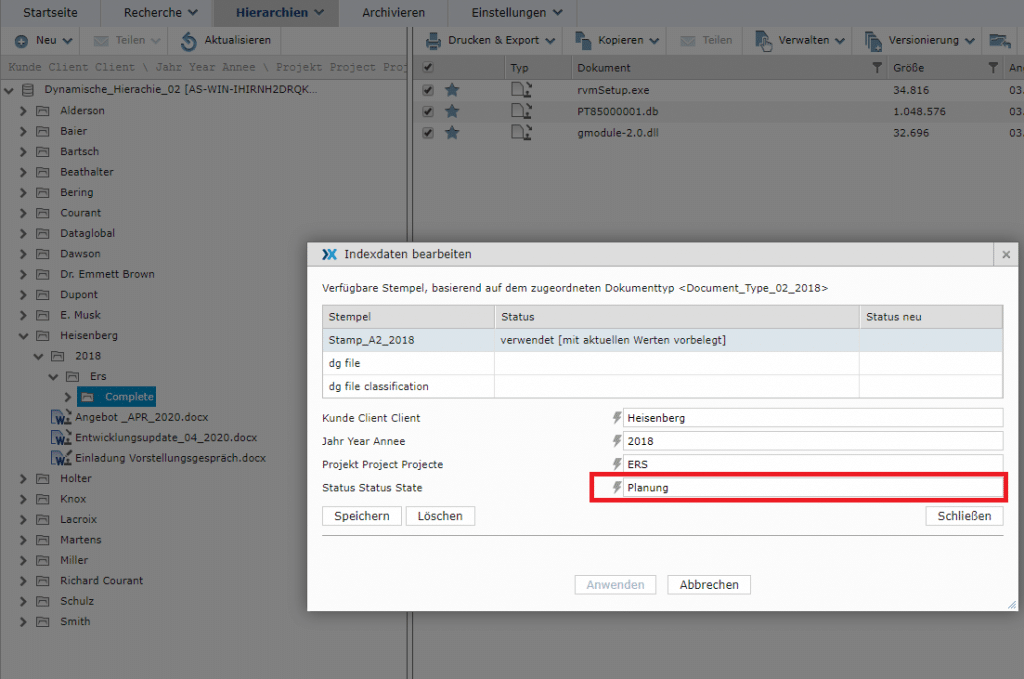

Comments are closed.